How It Works
Repository.az.gov provides the following services:
- Access to State Owned photos and illustrations
- Access to photos and illustrations that are liscensed for use by the State
- Access to auto-updating photos and graphics for use on State websites, which when updated on the Agency Platform, will be automatically updated on your website
- Access to request photos and graphics from the State's stock photography account
Accessing Repository Images
In order to take advantage of these services you must
- be an entity of the State of Arizona (state agency, agency division, board, or commission)
- have an Active Directory user ID and password
- If you do not have an active directory password you may apply for one through the ADOA Service Desk (602) 364-4444.
- follow all repository.az.gov terms of use as well as all restrictions that apply to the individual media you select
If you have an Active Directory account, you may log in and review images.
- Auto-Updating Images and State owned images are available immediately
- Images licensed to the State may have restrictions - please allow 5 - 7 working days to fullfill your request
If after browsing the repository you do not find an image that meets your project needs, you may contact multimedia team to request an image from the State's stock photography account. Instructions will be provided to you at the time of your request.
About Auto-Updating Images
To use an auto-updating image, copy an image's path using the "Copy Path" button and paste the path in your website to display the image. When the image is updated on our server, it will automatically update on your website.
Adding Images to the Repository
If you have an image that is either owned by or licensed for use by the State of Arizona, you may add it to the repository:
- Log in to the site with your active directory account
- Click the "add content" button in the upper left corner of the logged in user's tool bar
- Select "Usable Images"
- Fill out and submit the form
Once sumbitted, you image will be reviewed by the team. We will responsd with any questions or comments regarding your submission and you will recieve a notification when your image is published to the repository.