How To Add Content
If you have an image that is either owned by or licensed for use by the State of Arizona, you may add it to the repository:
- Log in to the site with your active directory account
- Click the "add content" button in the upper left corner of the logged in user's tool bar
- Select "Usable Images"
- Fill out and submit the form
Once sumbitted, you image will be reviewed by the team. We will responsd with any questions or comments regarding your submission and you will recieve a notification when your image is published to the repository.
File Upload Specifiations:
- Upload the largest, best quality image available
- The upload form allows you to choose a variety of sizes to make available to users
- Images are set to automatically downsize to your selections, but will not upsize to prevent degrading quality
- Maximum upload size is 150MB
Acceptable media file types:
- Vector Graphics: AI, EPS, and ZIP
- A PNG or JPG image must be included with vector in order for the vector file download button to be displayed
- The raster graphic serves as a preview image as well as an alternate to site users who do not have the ability to open or edit vector graphics
- Photos: High Quality JPG files are preferred
Acceptable file types for supplimental documents (copyright info, style guides, branding guides, photo releases, etc.):
- Attach any files which must accompany your graphics into the "Copyright" section
- PDF files are preferred
- PPT, DOC, and DOCX may also be accepted